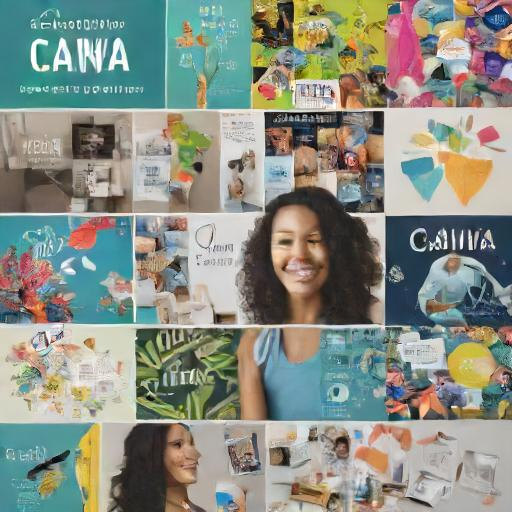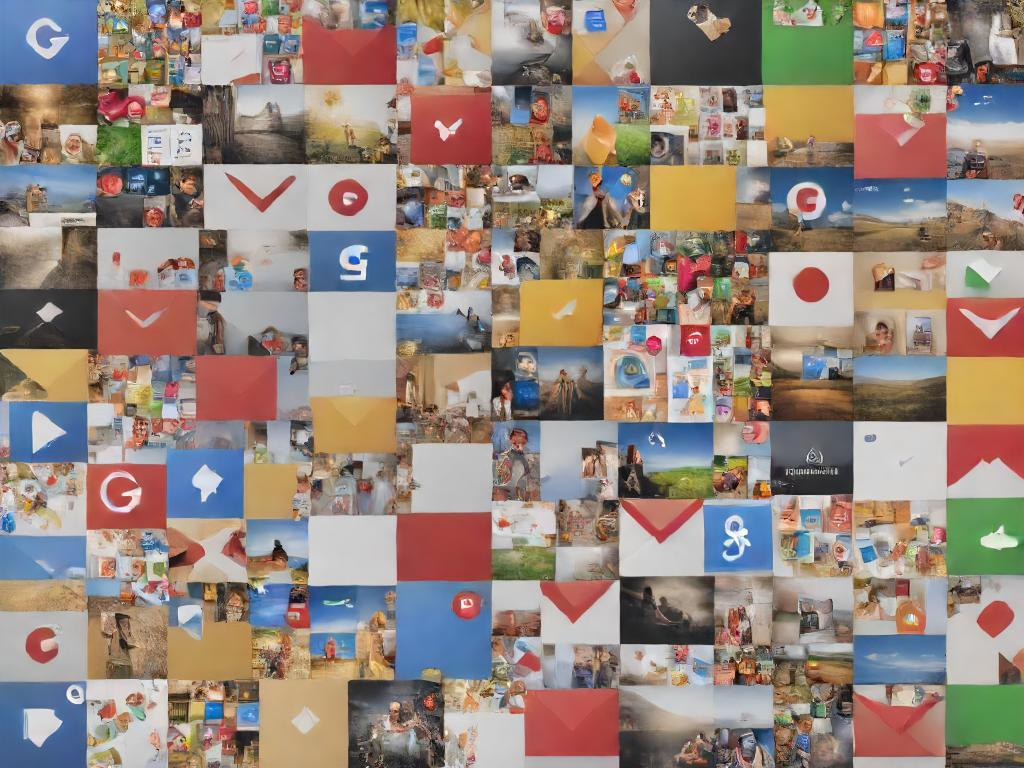Benefits of Using Canva as a Creator
Canva is a powerful and versatile design tool that offers many benefits to creators, whether you’re a graphic designer, marketer, blogger, or small business owner. Here are some of the main benefits of using Canva:
- User-friendly interface
Intuitive design: Canva’s drag-and-drop interface makes it easy for anyone, regardless of design experience, to create professional-looking graphics.
- Extensive template library
Varied options: Canva offers thousands of customizable templates for a variety of needs—social media posts, presentations, flyers, and more.
- Access to stock photos and graphics
High-quality resources: Canva offers access to a vast library of free and premium stock photos, illustrations, icons, and other design elements.
- Collaboration features
Team workspaces: Canva allows multiple users to collaborate on designs in real-time, making it ideal for teams and remote work.
- Branding tools
Brand kit: Canva’s Brand Kit feature allows you to upload your brand’s logo, fonts, and color palette, ensuring consistency across all your designs.
- Variety of export options
Flexible formats: Canva allows you to download your designs in a variety of formats, including PNG, JPG, PDF, and more, making it easy to share or print your work.
- Mobile access
Design on the go: Canva offers mobile apps for iOS and Android, allowing creators to design anytime, anywhere.
Sync across devices: Your designs automatically sync across devices, allowing you to work seamlessly from your desktop or mobile. - Affordable
Free plan available: Canva offers a robust free version that includes a wide range of features and resources, making it accessible for creators on a budget.
Affordable premium options: If you need advanced features, Canva Pro offers additional tools at a reasonable price.
- Educational Resources
Design Courses and Tutorials: Canva offers a variety of educational content, including tutorials, webinars, and design courses, to help users enhance their design skills.
Inspiration and Ideas: The platform has a blog and a Design School that provide tips and inspiration for creators. - Versatile Applications
Wide Range of Uses: Whether you need graphics for social media, presentations, marketing materials, or personal projects, Canva can meet all your design needs.
Adaptability: Its versatility makes it suitable for individuals, businesses, educators, and nonprofits.
Conclusion.
Canva is an invaluable tool for creators who want to enhance their design abilities without needing extensive graphic design training. Its user-friendly interface, extensive resources, and collaboration features make it an excellent choice for anyone who wants to produce professional-quality graphics efficiently and affordably. Whether you’re a solo entrepreneur, a student, or part of a larger team, Canva can help you bring your creative vision to life.